This isn't exactly new, but still funny (at least to film dorks like moi).
Don LaFontaine, a.k.a. The Voice, is pretty much the guy when it comes to trailer voice-overs. For The Hollywood Reporter 26th Annual Key Art Awards, he and four other top voice-over artists made this intro video parodying some film trailer cliches:
If you enjoyed that, be sure to check out this brilliant trailer for the movie Comedian.
Random field reports concerning audio, the red-headed stepchild of film and television production. (Note: no offense intended to red-headed stepchildren everywhere.)
25 August 2007
24 August 2007
The Evolution Will Be Televised (no, really...)
I'm tired.
Just back from a few days on a run'n'gun reality gig. Most of what that show requires for audio is wireless lavs, and lots of them, with only occasional booming. They use Lectrosonics 400 series for the talent, with the 200 series employed for wireless camera hop.
Lectros are generally considered an industry standard, and rightly so. They sound great, are tough as nails, and are about as ubiquitous as Sony 7506 headphones. But, damn, are they spendy.
Luckily, there are now high-quality alternatives available for the newbie mixer and independent filmmaker. One such option is the Sennheiser G2 Evolution Wireless system, which I chose for my kit.

The G2s come in two flavors. The standard package includes with a transmitter, receiver, omni lav mic, windscreen, alligator clip, belt clips, mini-to-mini cable, and mini-to-XLR cable. The ENG package adds a plug-on transmitter, turning any mic wireless, among other uses.
The G2s are compact, smaller than a deck of playing cards. The units have a metal body with a hard plastic flip cover that protects both the battery compartment as well as the menu and select buttons. Being a non-diversity system, each unit sports a single, flexible, permanent antenna.

In addition to the size being reduced from the previous model, Sennheiser has also eschewed 9 volt batteries for AA, as have many manufacturers. While AAs are gaining as the new standard, you have no option to power the units from an NP1 battery, through a battery distribution system (trust me, once you've powered up your entire bag by either plugging in one NP1 or, with some models, flipping a switch, it's hard to go back to turning every single thing on one-at-a-time).
Each unit has an LCD display screen that is easily readable even in direct sunlight, with a nuclear-green back-light. The menus are fairly straight-forward (check out this video that I've blogged about before), and easy to step through. However, since the displays are face-mounted (ie parallel to the belt clips), they can't be seen with the units mounted in an audio bag without reaching in and twisting each one up to face you directly. While this may not be an issue most of the time, it can be frustrating if you have a lot of mics to check in a hurry.
The Evolution systems are frequency-agile, meaning that you can make changes on-the-fly if you encounter interference, which is a boon to any wireless set-up. In the old days, if you had issues, that was it: no soup for you. Now, you can use the scanning function to see which out of 1440 different frequencies are available, and hopefully avoid any problems before you roll.
I ended up choosing two standard kits along with two ENG kits. I figured that this would grant me some flexibility depending on the needs of the scene: four wireless lavs while being hard-wired to camera; two wireless lavs with a wireless hop to camera; or a wireless boom set up.
The Mics
I mentioned earlier that the kits come with the Sennheiser ME 2 omni lav mic, but I opted to replace these with the Countryman B3, mainly due to the fact that the Sennheiser is about the diameter of a pen, and thus not so easy to hide on talent. I keep the Sennheisers as back-ups, but so far haven't had a single problem with the B3s, even with the dust and sweat encountered on a hot location.
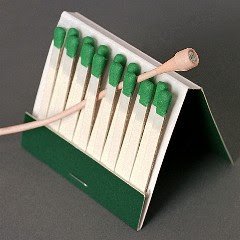
The B3 is an omni lav, available in many different colors. It's about .2 of an inch in diameter, and thus easily concealable (for one scene, wardrobe cut a very small hole in the handkerchief pocket of a man's suit coat, allowing us to place the mic in plain sight). The mic can accept interchangeable caps that tune its frequency response; I was satisfied with the standard flat response caps that came with the mics .
If you get a different mic for the system, you need to have it pinned out for the G2 transmitter, which uses a locking 1/8-inch (3.5mm) TRS connector (think small headphone jack). The fact that they chose a locking collar means that even in the event that one of the units goes flying, it won't go far. However, the narrow threads also mean that mic changes don't happen as fluidly or quickly as other wireless options.
One unexpected benefit of the mini-jack connector is its compatibility with headphone jacks.This enabled us to employ one wireless system as an ad-hoc IFB, sending audio out of one channel of my mixer to a plug-on transmitter, and then having my boom op plug his cans into the corresponding receiver. The pin assignments only allowed him to hear in one ear, but it was enough to get the job done.
In conjunction with his monitor, we rigged the plug-on transmitter to the boom (the mic was self-powered), allowing him complete freedom around the set. Not the most elegant of solutions, but it worked.

The Sound
Like many wireless systems, the G2s employ a companding noise reduction system. While it's a proven technology, you can occasionally hear "pumping", an artifact common to companders. It was especially noticeable when comparing the sound of a hard-wired boom and the wireless, but was still perfectly usable.
Beyond that, they sound great. The Countrymans came through loud and clear, and the level adjustments available on both the transmitters and receivers gave us plenty of leeway when switching a mic between a loud, stage-trained veteran and a shy, child actor.

The Reception
Where we repeatedly banged our heads against the wall was RF interference. While I'm still a novice when it comes to wireless, I can generally make things work with the help of the manual and the internets, but I ran into things I had absolutely no solution for on this movie.
We had a good many issues out on an actual multi-track railroad line. I wonder if the the steel of the rails, in addition to the stationary metal cars used for background, may have been absorbing quite a bit of signal, reducing our effective transmitting range.

Other times, we had spurious noises that I suspect were caused by either undue tension on the transmitter antennae, contact between the antenna and sweaty skin, or both. Since the interference was sporadic, all we could do was make adjustments and cross our fingers for the next take.
I've since used the G2s in a run'n'gun TV sports shoot. There, our issues were mainly interference from other wireless transmitters (booth hawkers with wireless PA mics; walkie-talkies; other wireless for the network crews covering the event). In some instances, we would encounter drop-outs on walk-and-talk shots. I would scan the chosen bank of open frequencies at the start, and most, if not all would be clear. But as we moved (sometimes not more than fifty feet), we ran into trouble, and would have to cut, re-set the mics, and pick up the shot from there. Luckily, the producers were very understanding about how difficult the environment proved to be.
Pros: small; light (makes a huge difference when you're bagged up all day); affordable; frequency-agile; easy to use, even for novices; can easily obtain alternative compatible lav mics; runs on ubiquitous AAs; great sound for the price.
Cons: permanent antennae (non user-replaceable); non-diversity; included lav is rather large; no way to power from NP1/BDS system; can't simply look down into bag to check wireless status.
All in all, I like them, especially for the price. But you get what you pay for, and the Sennheisers weren't nearly so bullet-proof as the Lectros that I've used in the past (of course, I'm still getting my feet wet, so I'm sure we could chalk some of it up to operator error:).
The Sennheiser G2s would be a great choice for someone starting out or on a budget.
MSRP for wireless: $825 for standard kit; $1135 for ENG; can be found much cheaper on the street.
MSRP for Countryman B3s: @ $200
www.sennheiserusa.com
www.countryman.com
Just back from a few days on a run'n'gun reality gig. Most of what that show requires for audio is wireless lavs, and lots of them, with only occasional booming. They use Lectrosonics 400 series for the talent, with the 200 series employed for wireless camera hop.
Lectros are generally considered an industry standard, and rightly so. They sound great, are tough as nails, and are about as ubiquitous as Sony 7506 headphones. But, damn, are they spendy.
Luckily, there are now high-quality alternatives available for the newbie mixer and independent filmmaker. One such option is the Sennheiser G2 Evolution Wireless system, which I chose for my kit.

The ENG enchilada
The G2s come in two flavors. The standard package includes with a transmitter, receiver, omni lav mic, windscreen, alligator clip, belt clips, mini-to-mini cable, and mini-to-XLR cable. The ENG package adds a plug-on transmitter, turning any mic wireless, among other uses.
The G2s are compact, smaller than a deck of playing cards. The units have a metal body with a hard plastic flip cover that protects both the battery compartment as well as the menu and select buttons. Being a non-diversity system, each unit sports a single, flexible, permanent antenna.
See? Small. You like? You like?
In addition to the size being reduced from the previous model, Sennheiser has also eschewed 9 volt batteries for AA, as have many manufacturers. While AAs are gaining as the new standard, you have no option to power the units from an NP1 battery, through a battery distribution system (trust me, once you've powered up your entire bag by either plugging in one NP1 or, with some models, flipping a switch, it's hard to go back to turning every single thing on one-at-a-time).
Each unit has an LCD display screen that is easily readable even in direct sunlight, with a nuclear-green back-light. The menus are fairly straight-forward (check out this video that I've blogged about before), and easy to step through. However, since the displays are face-mounted (ie parallel to the belt clips), they can't be seen with the units mounted in an audio bag without reaching in and twisting each one up to face you directly. While this may not be an issue most of the time, it can be frustrating if you have a lot of mics to check in a hurry.
The Evolution systems are frequency-agile, meaning that you can make changes on-the-fly if you encounter interference, which is a boon to any wireless set-up. In the old days, if you had issues, that was it: no soup for you. Now, you can use the scanning function to see which out of 1440 different frequencies are available, and hopefully avoid any problems before you roll.
I ended up choosing two standard kits along with two ENG kits. I figured that this would grant me some flexibility depending on the needs of the scene: four wireless lavs while being hard-wired to camera; two wireless lavs with a wireless hop to camera; or a wireless boom set up.
The Mics
I mentioned earlier that the kits come with the Sennheiser ME 2 omni lav mic, but I opted to replace these with the Countryman B3, mainly due to the fact that the Sennheiser is about the diameter of a pen, and thus not so easy to hide on talent. I keep the Sennheisers as back-ups, but so far haven't had a single problem with the B3s, even with the dust and sweat encountered on a hot location.
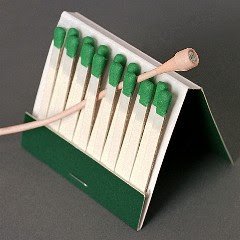
I said I needed a lav, not a light...
The B3 is an omni lav, available in many different colors. It's about .2 of an inch in diameter, and thus easily concealable (for one scene, wardrobe cut a very small hole in the handkerchief pocket of a man's suit coat, allowing us to place the mic in plain sight). The mic can accept interchangeable caps that tune its frequency response; I was satisfied with the standard flat response caps that came with the mics .
If you get a different mic for the system, you need to have it pinned out for the G2 transmitter, which uses a locking 1/8-inch (3.5mm) TRS connector (think small headphone jack). The fact that they chose a locking collar means that even in the event that one of the units goes flying, it won't go far. However, the narrow threads also mean that mic changes don't happen as fluidly or quickly as other wireless options.
One unexpected benefit of the mini-jack connector is its compatibility with headphone jacks.This enabled us to employ one wireless system as an ad-hoc IFB, sending audio out of one channel of my mixer to a plug-on transmitter, and then having my boom op plug his cans into the corresponding receiver. The pin assignments only allowed him to hear in one ear, but it was enough to get the job done.
In conjunction with his monitor, we rigged the plug-on transmitter to the boom (the mic was self-powered), allowing him complete freedom around the set. Not the most elegant of solutions, but it worked.
The wireless boom/IFB setup...
The Sound
Like many wireless systems, the G2s employ a companding noise reduction system. While it's a proven technology, you can occasionally hear "pumping", an artifact common to companders. It was especially noticeable when comparing the sound of a hard-wired boom and the wireless, but was still perfectly usable.
Beyond that, they sound great. The Countrymans came through loud and clear, and the level adjustments available on both the transmitters and receivers gave us plenty of leeway when switching a mic between a loud, stage-trained veteran and a shy, child actor.
The B3s sounded great, even in moving vehicles
The Reception
Where we repeatedly banged our heads against the wall was RF interference. While I'm still a novice when it comes to wireless, I can generally make things work with the help of the manual and the internets, but I ran into things I had absolutely no solution for on this movie.
We had a good many issues out on an actual multi-track railroad line. I wonder if the the steel of the rails, in addition to the stationary metal cars used for background, may have been absorbing quite a bit of signal, reducing our effective transmitting range.
The big hunk'o'steel...
Other times, we had spurious noises that I suspect were caused by either undue tension on the transmitter antennae, contact between the antenna and sweaty skin, or both. Since the interference was sporadic, all we could do was make adjustments and cross our fingers for the next take.
I've since used the G2s in a run'n'gun TV sports shoot. There, our issues were mainly interference from other wireless transmitters (booth hawkers with wireless PA mics; walkie-talkies; other wireless for the network crews covering the event). In some instances, we would encounter drop-outs on walk-and-talk shots. I would scan the chosen bank of open frequencies at the start, and most, if not all would be clear. But as we moved (sometimes not more than fifty feet), we ran into trouble, and would have to cut, re-set the mics, and pick up the shot from there. Luckily, the producers were very understanding about how difficult the environment proved to be.
Pros: small; light (makes a huge difference when you're bagged up all day); affordable; frequency-agile; easy to use, even for novices; can easily obtain alternative compatible lav mics; runs on ubiquitous AAs; great sound for the price.
Cons: permanent antennae (non user-replaceable); non-diversity; included lav is rather large; no way to power from NP1/BDS system; can't simply look down into bag to check wireless status.
All in all, I like them, especially for the price. But you get what you pay for, and the Sennheisers weren't nearly so bullet-proof as the Lectros that I've used in the past (of course, I'm still getting my feet wet, so I'm sure we could chalk some of it up to operator error:).
The Sennheiser G2s would be a great choice for someone starting out or on a budget.
MSRP for wireless: $825 for standard kit; $1135 for ENG; can be found much cheaper on the street.
MSRP for Countryman B3s: @ $200
www.sennheiserusa.com
www.countryman.com
06 August 2007
Papa's Got a Brand New Audio Bag
Back in the land of the living.
22 days, all on location, from farmhouses to miniature steam train parks to operating trestle bridges to decommissioned nuclear power stations, in sun and rain and dust. But we survived, mainly by the graces of sunscreen and Red Bull.

Day two of locomotive process shots.
Which brings me to My First Product Review TM, for the Petrol Sound Knapsack. Petrol are well known for their production bags and harnesses; this is their first dedicated back-pack.

At first glance, it looks and feels like a standard back pack with water-retention issues, but once you yank on one of the the heavy-duty zippers, your MacGuyver-o-meter should peg its needles deep into the red.
In true Petrol fashion, The Knapsack is constructed of blue and black Cordura and ballistic nylon, with an orange fleece-like lining that easily mates with hook and loop connectors, and heavily padded and ergonomically shaped shoulder straps.
Inside, the bag is designed from the ground up for modern production, with three main compartments: one thoroughly padded and smoothly lined, large enough to accept a 17 inch laptop.

Another, more open space for the included organizing bags, each made of black neoprene with a zippered clear vinyl lid, allowing at-a-glance confidence of each bag's contents.

The outermost compartment has more traditional pockets and dividers for things like sunglasses, keys, pens, and the like.

I used my sample as my wireless bag, employing the more square-shaped bags for my four Sennheiser Evolution sets. Each bag was able to hold a transmitter, receiver, coiled lav mic, and body pouch with room to spare.

The nifty finger loops allowed me to yank another mic set out of the bag quickly if the needs of the scene changed.

In the eight variably-sized containers, you can keep a multitude of gear handy. There are two more rectangular bags in which we kept our boom mic capsules, switching between the cardioid for interiors and the short-shotgun for exteriors.

The biggest pouch ended up being a perfect fit for the Sony cans.
Seriously, I can't say enough good things about these pouch thingies. Keeping your stuff compartmentalized in a soft-shell container means that you stay organized, but have the flexibility to deal with the dynamics of field production. The fact that you can take them out to wire someone up on set without either bringing the whole backpack or just awkwardly pocketing a wireless set is nearly worth the price of admission alone.
Since the mixer bag I had initially bought was back-ordered, I resorted to using the laptop compartment to carry my Sound Devices 442 to and from set. There was more than enough room for the mixer along with a break-away cable and extension.
In the outermost pocket, I kept my sunglasses case, sunscreen (boy, was I popular on set for having that stuff...), and a small plastic kit with all of our "wiring" goodies: Transpore, Topstick, moleskin, and scissors. A vertically oriented space meant that I had quick-draw ability with the wiring kit, ready to re-mount a mic whose tape had succumbed to the sweat of the talent (yeah, I got into movies for the "glamour", folks:).
The bag also comes adorned with a very solid rubber Petrol badge that rests right between the shoulder blades. At first, I thought that this would be extremely uncomfortable, but the bag is so heavily padded in the back that I never once felt it, even when the bag was fully loaded.

The outside of the bag also has four smaller zippered pockets, each of which was big enough to hold two bricks of industrial AA batteries a piece. These pockets flanked a small net pocket, intended for boom poles, although it's closed at the bottom and only about eight inches deep. It felt like the pocket would be better suited to carrying a water bottle, although you'd have to take the pack off to reach it, so it wouldn't be very practical for that use. I also found myself using the neck of the net pouch as a handle to pick the bag up more often than not, even though Petrol included a very nice gel-padded handle across the top of the bag.

We did the majority of the movie cart-style, but certain locations proved to be inaccessible to anything other that foot traffic. In these instances, the bag proved indispensable, allowing us to quickly run in and get our shots without worrying about improperly packed gear bouncing around.
One issue that gave me pause was the doubling-up of the straps if you use the bag with a sturdier audio harness (Petrol's or otherwise), which, when mixing run'n'gun stuff by myself, I will certainly be doing. While it can be done, you end up with about three to four inches of padded straps across your frame, which can feel a bit unwieldy. I guess a possible solution to that would be a modular system (a la some tactical harnesses), where you have a central harness that you clip things to, e.g.: mixer bag in front, wireless bag in the back, etc.
Pros: tough; well- padded; room for days; pockets for everything and then some; those awesome pouches; ergonomic; very tech-cool looking.
Cons: no water bottle carriers; boom pole "pocket" a little funky (feels like it would be better to include two hook and loop straps to lash the pole, like on their other audio bags); solo operators may find doubling up of harness and pack cumbersome.
All in all, I was very impressed. Once I stashed all of my wireless in their respective pouches, wiring and adjustments became a breeze. No more digging around in a dark carry-all for the one vampire clip, no more crossing my fingers that my mics will survive being stuffed into a book-bag for the hike out to location. Moving to the next set-up was made that much more efficient by being able to simply shoulder half the kit, leaving my hands free for other gear.
The Sound Knapsack is a valuable tool for anyone who needs to keep an ENG/indie film audio kit organized and in good working order.
MSRP: $219.
Link.
22 days, all on location, from farmhouses to miniature steam train parks to operating trestle bridges to decommissioned nuclear power stations, in sun and rain and dust. But we survived, mainly by the graces of sunscreen and Red Bull.
Day two of locomotive process shots.
Which brings me to My First Product Review TM, for the Petrol Sound Knapsack. Petrol are well known for their production bags and harnesses; this is their first dedicated back-pack.

At first glance, it looks and feels like a standard back pack with water-retention issues, but once you yank on one of the the heavy-duty zippers, your MacGuyver-o-meter should peg its needles deep into the red.
In true Petrol fashion, The Knapsack is constructed of blue and black Cordura and ballistic nylon, with an orange fleece-like lining that easily mates with hook and loop connectors, and heavily padded and ergonomically shaped shoulder straps.
Inside, the bag is designed from the ground up for modern production, with three main compartments: one thoroughly padded and smoothly lined, large enough to accept a 17 inch laptop.
Another, more open space for the included organizing bags, each made of black neoprene with a zippered clear vinyl lid, allowing at-a-glance confidence of each bag's contents.
The outermost compartment has more traditional pockets and dividers for things like sunglasses, keys, pens, and the like.
I used my sample as my wireless bag, employing the more square-shaped bags for my four Sennheiser Evolution sets. Each bag was able to hold a transmitter, receiver, coiled lav mic, and body pouch with room to spare.
The nifty finger loops allowed me to yank another mic set out of the bag quickly if the needs of the scene changed.
In the eight variably-sized containers, you can keep a multitude of gear handy. There are two more rectangular bags in which we kept our boom mic capsules, switching between the cardioid for interiors and the short-shotgun for exteriors.
The biggest pouch ended up being a perfect fit for the Sony cans.
Seriously, I can't say enough good things about these pouch thingies. Keeping your stuff compartmentalized in a soft-shell container means that you stay organized, but have the flexibility to deal with the dynamics of field production. The fact that you can take them out to wire someone up on set without either bringing the whole backpack or just awkwardly pocketing a wireless set is nearly worth the price of admission alone.
Since the mixer bag I had initially bought was back-ordered, I resorted to using the laptop compartment to carry my Sound Devices 442 to and from set. There was more than enough room for the mixer along with a break-away cable and extension.
In the outermost pocket, I kept my sunglasses case, sunscreen (boy, was I popular on set for having that stuff...), and a small plastic kit with all of our "wiring" goodies: Transpore, Topstick, moleskin, and scissors. A vertically oriented space meant that I had quick-draw ability with the wiring kit, ready to re-mount a mic whose tape had succumbed to the sweat of the talent (yeah, I got into movies for the "glamour", folks:).
The bag also comes adorned with a very solid rubber Petrol badge that rests right between the shoulder blades. At first, I thought that this would be extremely uncomfortable, but the bag is so heavily padded in the back that I never once felt it, even when the bag was fully loaded.
The outside of the bag also has four smaller zippered pockets, each of which was big enough to hold two bricks of industrial AA batteries a piece. These pockets flanked a small net pocket, intended for boom poles, although it's closed at the bottom and only about eight inches deep. It felt like the pocket would be better suited to carrying a water bottle, although you'd have to take the pack off to reach it, so it wouldn't be very practical for that use. I also found myself using the neck of the net pouch as a handle to pick the bag up more often than not, even though Petrol included a very nice gel-padded handle across the top of the bag.

We did the majority of the movie cart-style, but certain locations proved to be inaccessible to anything other that foot traffic. In these instances, the bag proved indispensable, allowing us to quickly run in and get our shots without worrying about improperly packed gear bouncing around.
One issue that gave me pause was the doubling-up of the straps if you use the bag with a sturdier audio harness (Petrol's or otherwise), which, when mixing run'n'gun stuff by myself, I will certainly be doing. While it can be done, you end up with about three to four inches of padded straps across your frame, which can feel a bit unwieldy. I guess a possible solution to that would be a modular system (a la some tactical harnesses), where you have a central harness that you clip things to, e.g.: mixer bag in front, wireless bag in the back, etc.
Pros: tough; well- padded; room for days; pockets for everything and then some; those awesome pouches; ergonomic; very tech-cool looking.
Cons: no water bottle carriers; boom pole "pocket" a little funky (feels like it would be better to include two hook and loop straps to lash the pole, like on their other audio bags); solo operators may find doubling up of harness and pack cumbersome.
All in all, I was very impressed. Once I stashed all of my wireless in their respective pouches, wiring and adjustments became a breeze. No more digging around in a dark carry-all for the one vampire clip, no more crossing my fingers that my mics will survive being stuffed into a book-bag for the hike out to location. Moving to the next set-up was made that much more efficient by being able to simply shoulder half the kit, leaving my hands free for other gear.
The Sound Knapsack is a valuable tool for anyone who needs to keep an ENG/indie film audio kit organized and in good working order.
MSRP: $219.
Link.
Subscribe to:
Posts (Atom)